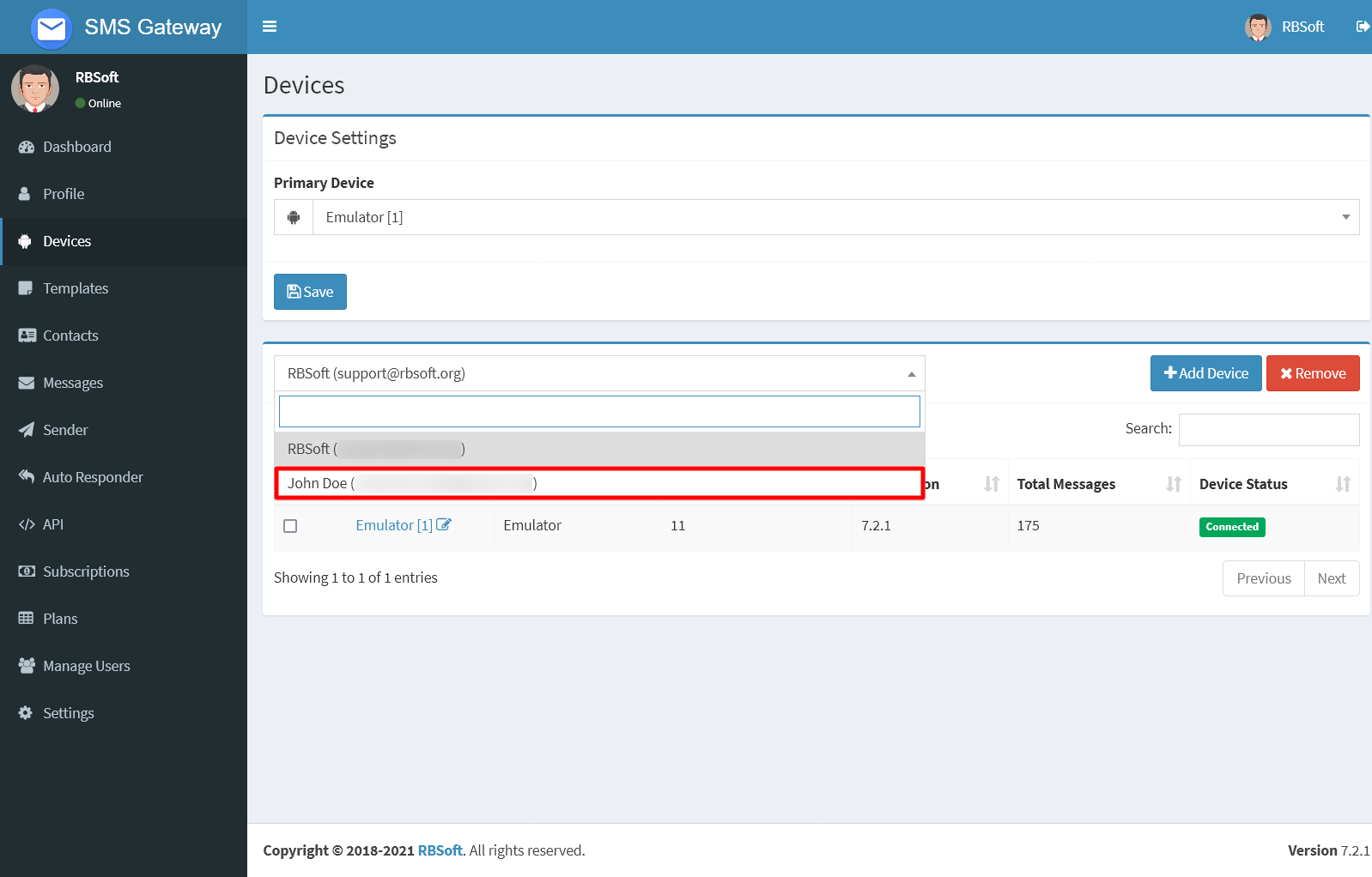
After selecting the user, just click on Add Device button as shown below.
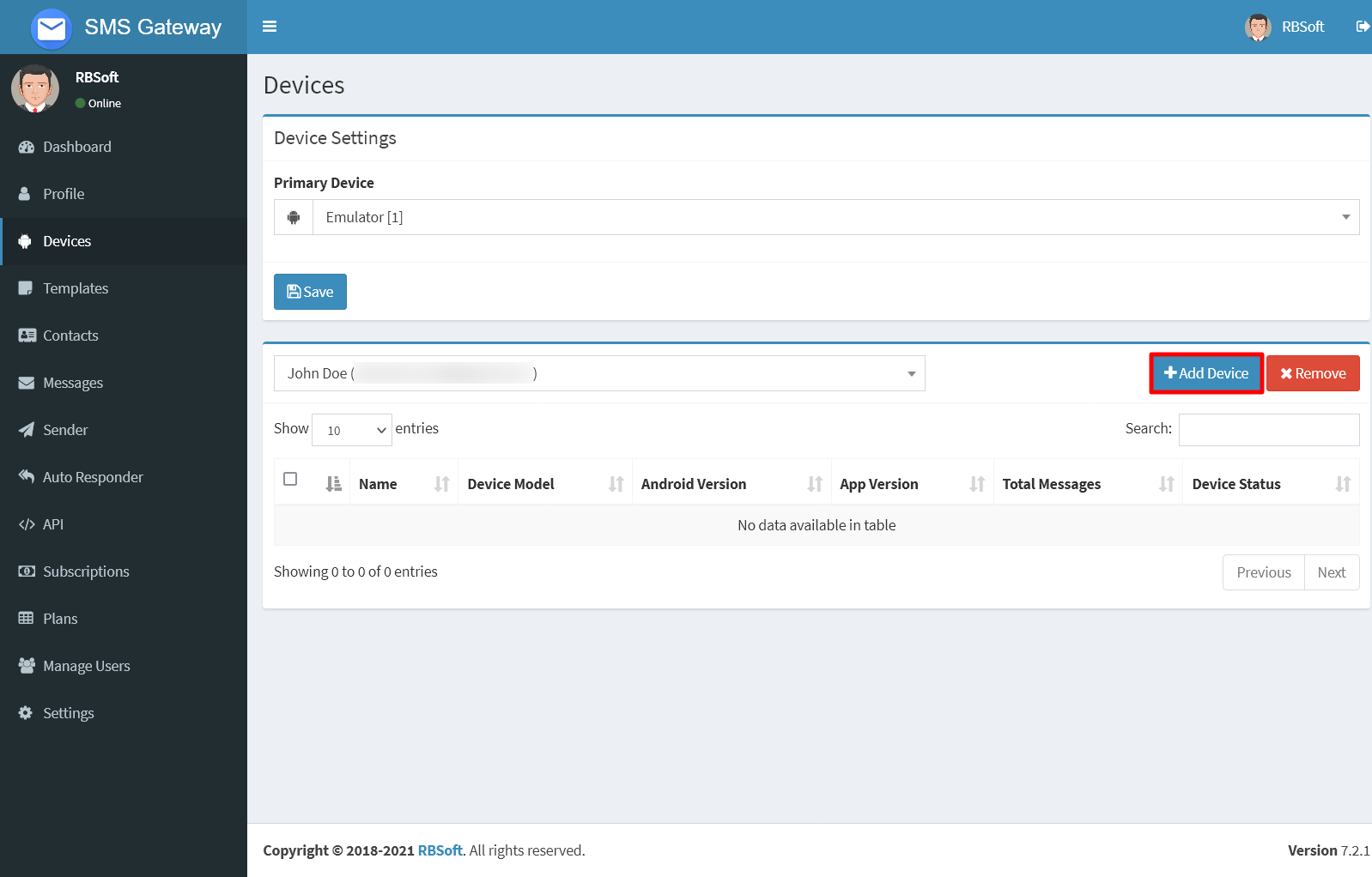
You will be presented with the following dialog, just follow the instructions in it and the device will be added to that user's account.
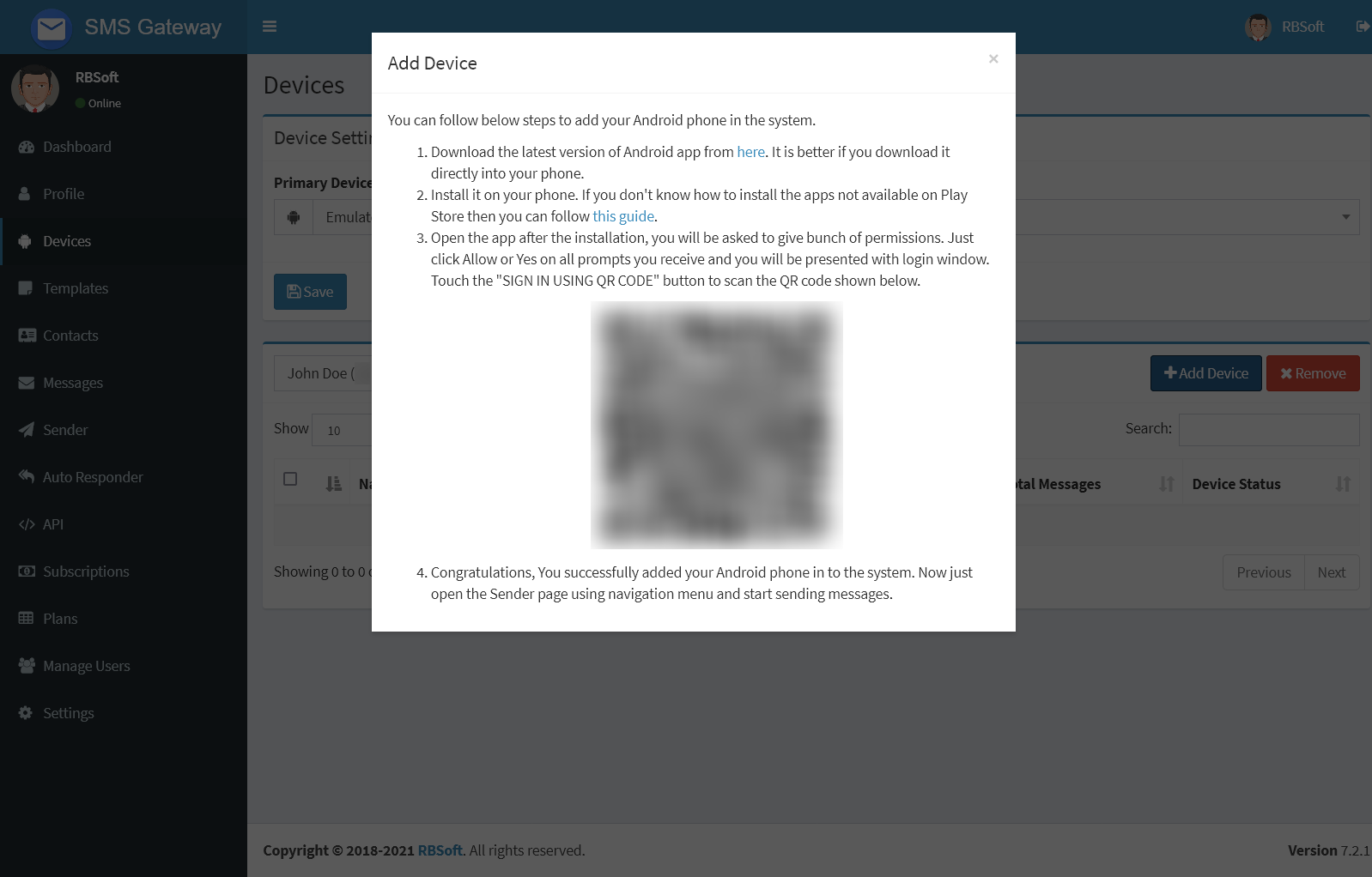
You will be able to delete this device anytime from this user's account by selecting it and pressing Remove. Furthermore, you can also disconnect the device from this user's account and assign it to another by signing out from the application and following the above steps to add it to the other user's account.
