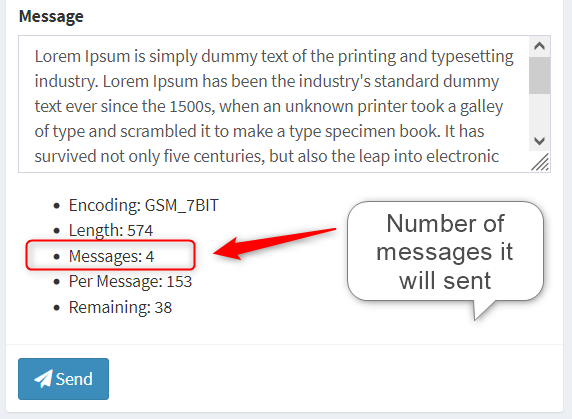Some network operators don't like automated messages, in that case you can set variable delay. Just type "8-20" as delay on Profile page and click Save. It will select a random delay between 8 and 20 seconds for each message.
After v9.0
You can turn on "Send next message in campaign only after current message is processed by network operator" option on Profile page for a better experience. If you didn't enable "Request a delivery report for each message you send (Only SMS)" option on Profile page, you can set delay to 0 to send messages faster when the previously mentioned option is enabled, but it is recommended to keep 2 sec delay for SMS if you have delivery reports enabled. If you still face issue where messages are getting Failed status or stuck in Queued status for a long time, then try to increase the delay between messages.
Before v9.0
It is recommended to keep 2 sec minimum delay for SMS and 4 sec for MMS. For SMS if you are seeing more than 1 message while sending as shown in following screenshot then just multiply number of messages with 2 and set that as a min delay. So for 4 messages as shown in the screenshot, it is a good idea to set 8 (2 x 4) sec minimum delay.